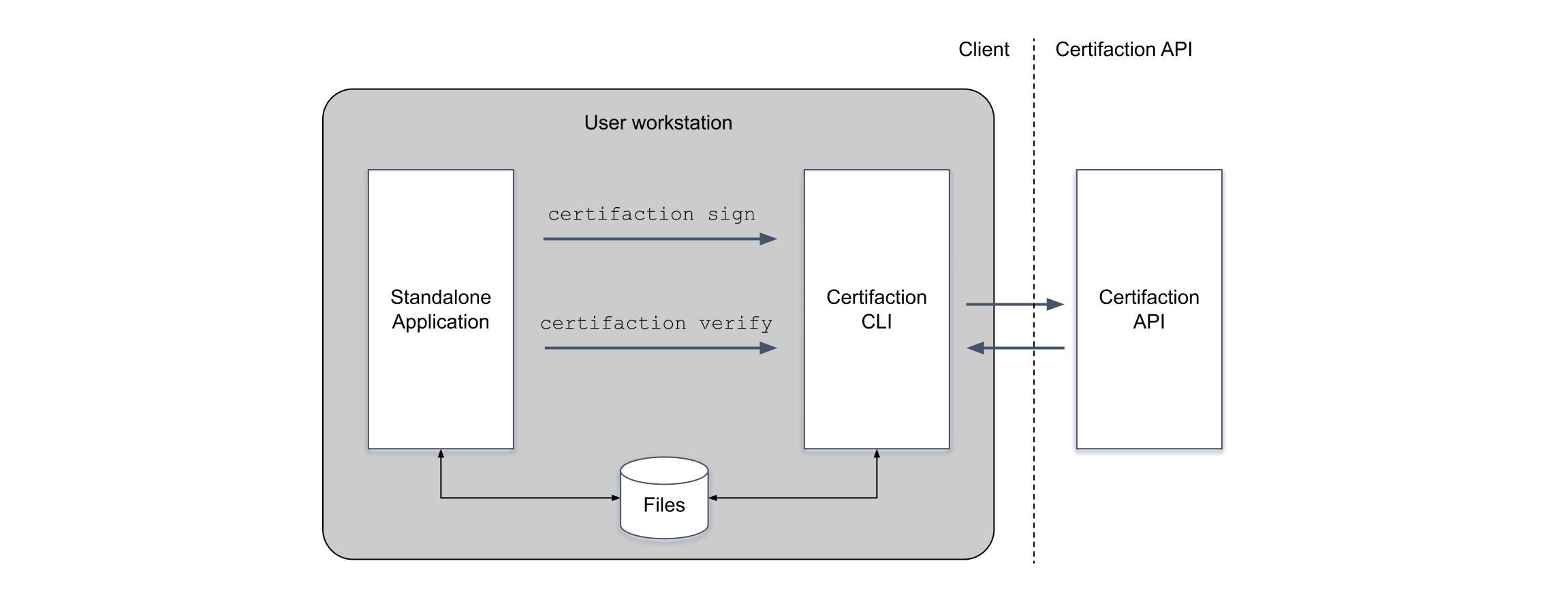Installation
Use the Certifaction Client to integrate with Certifaction. Using the Client ensures that your documents are processed locally and are never sent in clear text.
Requirements
The Certifaction Client is distributed as an executable file compatible with recent Linux, Windows and macOS operating systems and can be run in a Docker container.
The Client requires access to the Certifaction API and an authentication token for most of its commands.
When running the Client as a Local API, the executable will listen to HTTP ports which must be accessible to client applications.
How to install
Download Certifaction Client from our Public Repository.
Please create an Issue if you do not find an executable for your platform.
Usage
You can use the Certifaction Client as a Local API or as a CLI. In both cases, you will be able to sign one or more documents and invite external signers.
Using the Client as a Local API
Just want to try the Local API? Skip to the Local API Quickstart.
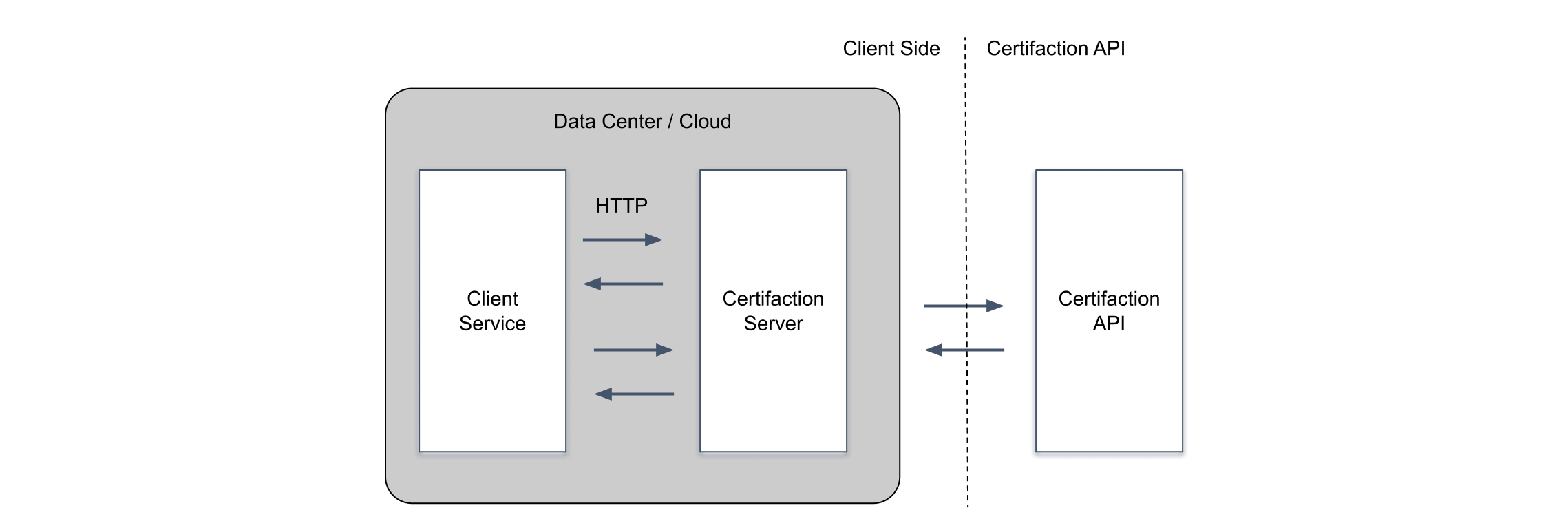
Using the client as command line interface
Just want to try the CLI? Skip to the CLI Quickstart.
Use the Client as a command line interface (CLI) for desktop automation or to integrate Certifaction in a standalone application.
Standalone applications can directly call the Certifaction executable to sign documents or request signatures from other people.
Documents can either be saved and loaded on the file system, or they can be passed to the command using the standard input and output.