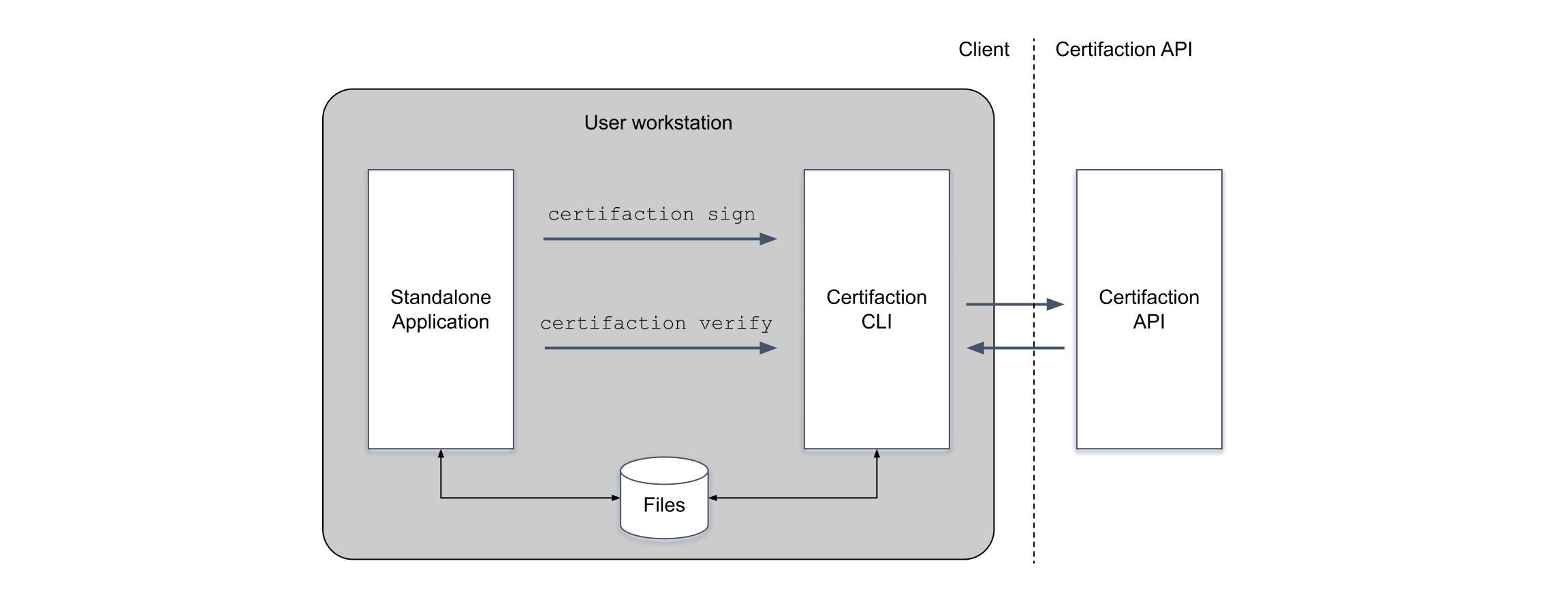Local Processing
Local document processing ensures document confidentiality.
The Certifaction Client can be used in two modes:
- Server mode that exposes a Local API.
- Interactive to execute commands on the shell, as part of a script or from a third-party application.
In both cases, the Certifaction Client serves as a proxy between the third-party application and the Certifaction API. It handles document signing, certification, verification and revocation without leaking the document content outside your controlled IT infrastructure.
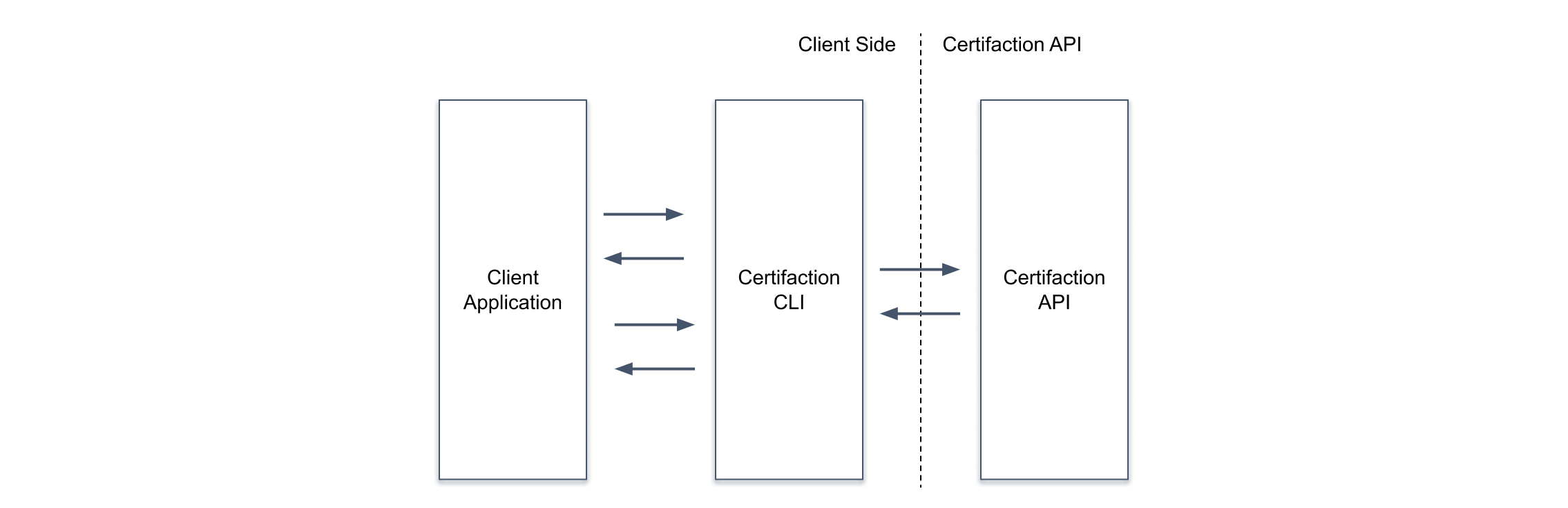
Running the Local API on a node
In this scenario, you will start the Local API, either directly in a node or VM, or inside a Docker container. The Client will use HTTP to sign documents with the guarantee that documents do not leave the local environment. This is the best option for centralized document signatures where documents are signed during an automated document workflow.
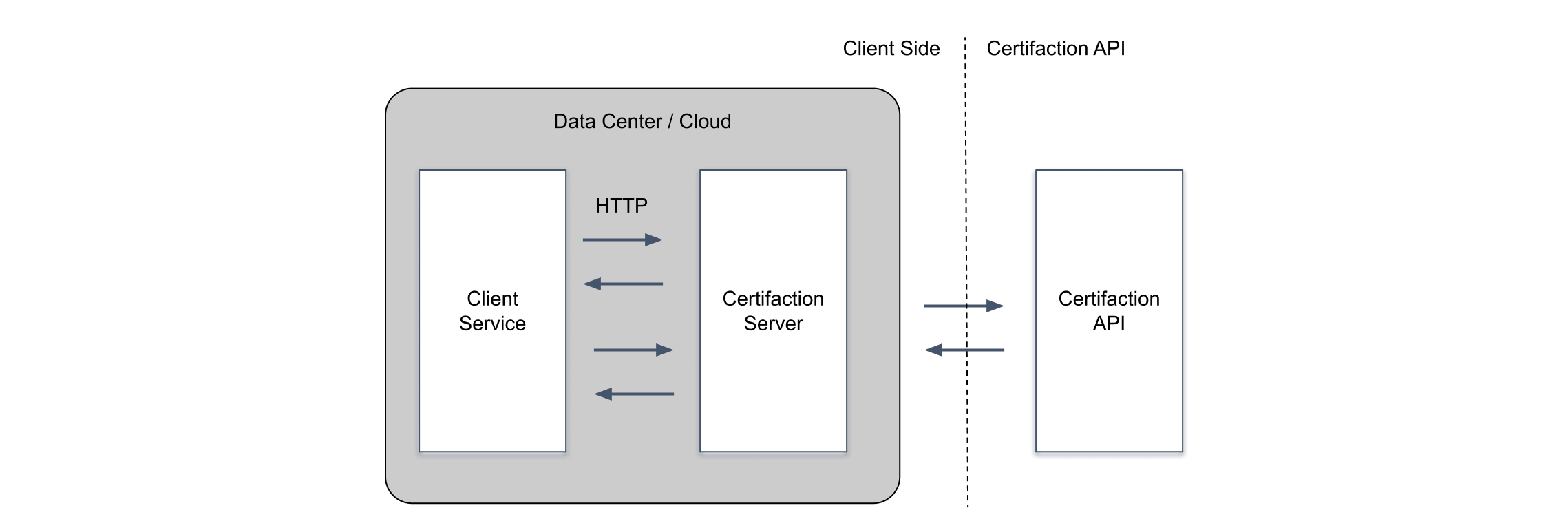
Standalone application integration
In addition to being a useful command line utility, the CLI can be used by standalone applications to sign and certify documents with Certifaction without having to integrate and link to external libraries.
Standalone applications call the Certifaction CLI to sign documents on the file system or using the standard input and output.